Snooze = Reduce CPU time?
Message boards : Number crunching : Snooze = Reduce CPU time?
| Author | Message |
|---|---|
 Jack Shaftoe Jack ShaftoeSend message Joined: 30 Apr 06 Posts: 115 Credit: 1,307,916 RAC: 0 |
I have my Rosetta@home prefs to 12 hour WU's. This afternoon I ran into something interesting. I was on one of my slower PC's and decoded some FLAC's in order to burn a CD, and I noticed that the decode was taking a long time - probably since BOINC was using all my CPU cycles - so I right clicked on my BOINC Manager and hit "Snooze". Prior to doing this the WU I was working on had listed over 7 hours of CPU time. After the CD finished burning, I right clicked on BOINC Manager and unchecked "Snooze" so it would start running again. I checked on the WU and now is lists 3 hours and 50 minutes of CPU time. Weird! I checked the Messages and saw nothing out of the ordinary. 4:12 - suspending computation - user request. 4:12 - Pausing task FRA_... 4:12 - suspending network activity - user request. 4:19 - Resuming computation. 4:19 - Rescheduling CPU: Resuming computation 4:19 - Resuming network activity 4:19 - Restarting task FRA_... Did my "Snooze" abort 3 hours of work so it's now repeating that? Just wondering if this is normal. Thanks, -Ford Team Starfire World BOINC 
|
 Christoph Jansen Christoph JansenSend message Joined: 6 Jun 06 Posts: 248 Credit: 267,153 RAC: 0 |
This afternoon I ran into something interesting. I was on one of my slower PC's and decoded some FLAC's in order to burn a CD, and I noticed that the decode was taking a long time - probably since BOINC was using all my CPU cycles - so I right clicked on my BOINC Manager and hit "Snooze". Prior to doing this the WU I was working on had listed over 7 hours of CPU time. Hi Ford, this should be the same issue like when you are turning off your PC or changing projects: Rosetta sets checkpoints at which the results of certain computing tasks can be saved. If you terminate Rosetta either by changing projects, turning off the computer or, as it seems, setting it into snooze mode, the Pc will start working at the point directly after the last checkpoint. The problem at the moment is that CASP requires some pretty demanding proteins to check for the best performers in the field. Computations on these are long and so are the distances between checkpoints. It is something that a few people have noticed grudgingly during the last days. When CASP is over the effect of checkpoints will lessen a lot. But CASP is indispensible for the project (and for all others working in the same field) and as far as I understand it from some other posts checkpoint handling is still under improvement, so there is hope that the problem will not only diminish after the challenge but also be less pressing in the next run. I am not sure, if (at least for "snooze", as the cache file is deleted when turning off the PC) this can be mended by setting the point "Leave applications in memory while preempted" in your Global Preferences. It might be worth a try. Or can anybody else here on the board answer that? I would be interested in the answer too. (And found it hard to resist the temptation to just give it a try. If I knew when a checkpoint is reached I'd just do. Maybe by letting the PC calculate a new model for five minutes and setting BOINC on snooze will do for a test?) |
 Christoph Jansen Christoph JansenSend message Joined: 6 Jun 06 Posts: 248 Credit: 267,153 RAC: 0 |
Sorry, made a mess of it by using the wrong button. I guess I should get some sleep... "I know that you believe you understand what you think I said, but I'm not sure you realize that what you heard is not what I meant." R.M. Nixon |
|
MikeMarsUK Send message Joined: 15 Jan 06 Posts: 121 Credit: 2,637,872 RAC: 0 |
|
 Jack Shaftoe Jack ShaftoeSend message Joined: 30 Apr 06 Posts: 115 Credit: 1,307,916 RAC: 0 |
Snooze is exactly the same as the original 'suspend', so yes, 'leave applications in memory' would have saved that CPU time (since it wouldn't have had to go back to the previous checkpoint). Cool, thanks for the responses. It makes sense, although I am surprised that the default setting in BOINC Manager is not to keep the pending work open but to clear it. I'll change that setting to "keep in memory" from now on. Thanks again, -Ford. Team Starfire World BOINC 
|
|
Scribe Send message Joined: 2 Nov 05 Posts: 284 Credit: 157,359 RAC: 0 |
Snooze is exactly the same as the original 'suspend', so yes, 'leave applications in memory' would have saved that CPU time (since it wouldn't have had to go back to the previous checkpoint). Not quite the same....suspend used to stay until cancelled, snooze is only one hour.....  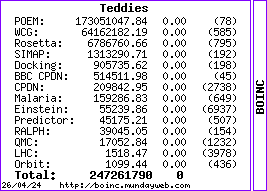
|
Message boards :
Number crunching :
Snooze = Reduce CPU time?

©2026 University of Washington
https://www.bakerlab.org

