Report Rosetta screensaver problems here
Message boards : Number crunching : Report Rosetta screensaver problems here
Previous · 1 · 2 · 3 · 4
| Author | Message |
|---|---|
|
stewjack Send message Joined: 23 Apr 06 Posts: 39 Credit: 95,871 RAC: 0 |
I will add what may be another symptom. Note: I was busy at the time and was primarily interested in resolving the issue fast. This is what I believed occurred.- 1. graphics froze. 2. BOINC manager showed work unit still updating CPU time. 3. I didn't notice (As I have noticed on other occasions.) the application escaping from the control of ThreadMaster, but I wasn't really paying attention to that. 4. I opened task manager and surprise, surprise, my WU was listed twice as an application that wasn't responding! I don't believe it should be recognized as an application. Maybe I was mistaken, and what I really noticed was the graphic application listed twice? 5. I ended one of the non responding tasks, and lost the WU. Jack 
|
|
Magenta Send message Joined: 16 Sep 06 Posts: 4 Credit: 4,994,769 RAC: 0 |
I wanted to start a new thread to gather information about environments that are seeing problems when running the Rosetta graphics. I've personally not had a problem, but here are some of the facts I think we should gather for each report. 1)Operating System = Windows XP Pro, on an Intel motherboard and Intel dual processor chipset, 3.4, with 2Gb RAM 2)Type of graphics card = Nvidia GForce 6600 (I think) with 256Mb RAM. 3)Problem consistently occurs when I use the "Show graphics" button on an active workunit, I don't use a screensaver - I simply turn my monitor off :) Takes about 1-2 minutes until it crashes. 4)Approximate date when you started seeing problems = not sure, only occasionally use that button, last month or so? 5)Settings for "Percentage of CPU time used for graphics" = 10 and and "Number of frames per second for graphics" = also 10. 6)Any specific WU names that seem to be more likely to have problems, any LESS likely to have problems = no, latest crash occurred with 5.43 WU. But this time, I didn't need to use Task Manager to shut down either the WU or BOINC, WU was shut down (by BOINC?) and BOINC continued fine as it was running a WCG WU on the second processor. 7)What errors were reported when the problem occured = no error message in Message screen in BOINC client, just "computation error" in "Status" portion of "Task" screen. |
|
Ensor Send message Joined: 7 Jan 07 Posts: 6 Credit: 27,111 RAC: 0 |
Yes, based on the message, it certainly seems related to the screensaver. I suspect that the other window popping up causes.... Unfortunately, it appears the emule window popping up was a red herring. I've had the screensaver lock up again today, while eMule was shut down.... :-( It looks like eMule wasn't redrawing the screen quite correctly while scrolling the window off screen, and the screen saver had already frozen (otherwise the screen saver would've redrawn the corrupted parts itself (if that makes sense?) as happens with "Enstein"). As before, I was able to restore normal operation by putting BOINC in and out of "sleep" mode (accompanied by the same error message in the BOINC log). It's not really a big deal, as far as I can tell this probably happens with every WU, even when I'm away from the machine. In every case the WU has completed succesfully and the screensaver terminated normally though. Actually, I've just thought of something....I think the screen saver is freezing when my monitor goes into (or comes out of) standby! As far as I can remember, the only times the Rosetta screen saver has frozen have been when I've had to bring the monitor out of standby; as long as the monitor is on, there is no problem exiting the screen saver. Coincidence? TTFN - Pete. 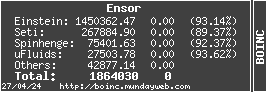  
|
 Feet1st Feet1stSend message Joined: 30 Dec 05 Posts: 1755 Credit: 4,690,520 RAC: 0 |
Coincidence? ...yes. I believe it is. The screensaver problem is pretty clear now. So it's "just a matter of programming" the solution. To avoid problems, you should not enable the screensaver and not display the graphic. Add this signature to your EMail: Running Microsoft's "System Idle Process" will never help cure cancer, AIDS nor Alzheimer's. But running Rosetta@home just might! https://boinc.bakerlab.org/rosetta/ |
 rochester new york rochester new yorkSend message Joined: 2 Jul 06 Posts: 2842 Credit: 2,020,043 RAC: 0 |
https://boinc.bakerlab.org/rosetta/hosts_user.php?userid=144325 screen saver blinks off and on every 10 secs when it does the bottom of the tool bar pops up then goes to the screen saver and back again ...every 10 secs.????any help??? work seems to be ok..................... |
 Feet1st Feet1stSend message Joined: 30 Dec 05 Posts: 1755 Credit: 4,690,520 RAC: 0 |
Sounds very odd... is it possible that your preferences say to not run while your computer is in use, and there is something kicking on which makes it think it is in use? ...or are you saying the WUs crunch right on through the bizzar coming and going of the screensaver? Add this signature to your EMail: Running Microsoft's "System Idle Process" will never help cure cancer, AIDS nor Alzheimer's. But running Rosetta@home just might! https://boinc.bakerlab.org/rosetta/ |
 rochester new york rochester new yorkSend message Joined: 2 Jul 06 Posts: 2842 Credit: 2,020,043 RAC: 0 |
Sounds very odd... is it possible that your preferences say to not run while your computer is in use, and there is something kicking on which makes it think it is in use? ...or are you saying the WUs crunch right on through the bizzar coming and going of the screensaver? .........>>>>>>>>>>>>>>>>>>>>>>>>>>>>>>>>>>>>>>>>>>>>>>>>>>>>>>>thanks ill look at it again ...it is set not to run when in use ... |
|
StephenYavorsky Send message Joined: 24 Mar 06 Posts: 9 Credit: 87,195 RAC: 0 |
I do not use Rosetta as a "screensaver" so this is not a screensaver problem, but it is a graphics quirk. (I posted this previously in what may have been an incorrect spot.) With Rosetta 5.45 and the BOINC manager 5.8.8, I've noticed that if I want to move a protein around I can click either on the (a)"Searching_all_atoms" panel or the (b)"Accepted" panel and I can manipulate the protein orientation. BUT the moment I click on the smaller (c)"Low Energy" or (d)"Native" panels, I can no longer manipulate the first two (nor the latter two). Oddly, I can still manipulate the (b)"Accepted" panel by clicking on the far left of the (a)"Searching_all_atoms" panel, but can not manipulate the "Searching, etc.." panel at all. However, if I maximize the Rosetta window, then I can manipulate (b), (c), and (d) but not (a). So, there seems to be a quirk there to be noted. |
 Feet1st Feet1stSend message Joined: 30 Dec 05 Posts: 1755 Credit: 4,690,520 RAC: 0 |
Stephen, this has been a quirk for some time. I've had similar oddities. I've even seen where I click the upper (lowest energy) small window and the lower (native) is the one that spins around. I have the same, improved results with a maximized screen. I had mentioned it briefly a few months ago. I guess I didn't press the issue because there were more important issues with the screen saver that were impacting users. But, yes, this needs to be investigated. Your computers are hidden. Am I correct to assume you are running Windows Stephen? My observations are from Win/XP Add this signature to your EMail: Running Microsoft's "System Idle Process" will never help cure cancer, AIDS nor Alzheimer's. But running Rosetta@home just might! https://boinc.bakerlab.org/rosetta/ |
|
StephenYavorsky Send message Joined: 24 Mar 06 Posts: 9 Credit: 87,195 RAC: 0 |
Stephen, this has been a quirk for some time. I've had similar oddities. I've even seen where I click the upper (lowest energy) small window and the lower (native) is the one that spins around. I have the same, improved results with a maximized screen. I had mentioned it briefly a few months ago. I guess I didn't press the issue because there were more important issues with the screen saver that were impacting users. But, yes, this needs to be investigated. Yes, I am using Windows XP. |
|
Ensor Send message Joined: 7 Jan 07 Posts: 6 Credit: 27,111 RAC: 0 |
Hi, Coincidence? So it was....after making that post I increased the time before my monitor went into standby to 45mins and, within a few hours, discovered it was actually freezing at random intervals. Like I said, it didn't cause me any great problem, and the new app seems to have fixed this problem! :-) TTFN - Pete. 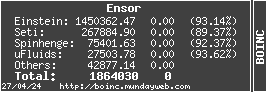  
|
|
Mod.Sense Volunteer moderator Send message Joined: 22 Aug 06 Posts: 4018 Credit: 0 RAC: 0 |
The most prevelant issues with the screensaver now seem to be resolved by the current Rosetta versions. So I am taking the sticky off of this thread. Thanks to all for the reports and details needed in tracking down this problem. Rosetta Moderator: Mod.Sense |
|
Ricky@SETI.USA Send message Joined: 13 Dec 05 Posts: 20 Credit: 97,355 RAC: 0 |
I am running BOINC on my Toshiba Laptop and this morning I came into the room and saw the message "BOINC screensaver shutting down". On the task tray there are 2 buttons one says BOINC and the other says "rosetta_beta version..." When I moved the mouse the "Desktop" came up as normal and I checked the BOINC Manager and it was running a rosetta WU "5croA_FEEDBACK_ABRELAX_BARCODE_SS_L_SAVE_ALL_OUT_-5croA-frags83__1840_8013_0" using rosetta_beta version 570" "Life is like an Ice Cream cone, just when you think you got it licked, it drips all over you!"  
|
|
Mod.Sense Volunteer moderator Send message Joined: 22 Aug 06 Posts: 4018 Credit: 0 RAC: 0 |
Note to self, check status of this WU once it reports. Rosetta Moderator: Mod.Sense |
|
[B^S] Brian "Thain" Matthews Send message Joined: 24 Dec 05 Posts: 2 Credit: 616,278 RAC: 0 |
I am using BOINC 8.0.2(x64) on Windows 10 Home Build 19041.vb_release.191206-1406, Rosetta is Beta 6.06 I get no graphics for sreensaver. It freezes the screen with a console box containing the following ******** (C) Copyright Rosetta Commons Member Institutions. *************** * Use of Rosetta for commercial purposes may require purchase of a license. * ******** See LICENSE.md or email license@uw.edu for more details. ********** ←[0mcore.init: ←[0mChecking for fconfig files in pwd and ./rosetta/flags ←[0mcore.init: ←[0mRosetta version: 2024.24.post.dev+4.main.f5ae1de8e1 f5ae1de8e146ed3da2662da903342c9c1ad0b046 https://github.com/RosettaCommons/rosetta 2024-08-12T12:35:30 ←[0mcore.init: ←[0mRosetta extras: [] ←[0mcore.init: ←[0mcommand: C:ProgramDataBOINC/projects/boinc.bakerlab.org_rosetta/rosetta_graphics_6.06_windows_x86_64.exe --fullscreen ←[0mbasic.random.init_random_generator: ←[0m'RNG device' seed mode, using 'RtlGenRandom', seed=-2078337339 seed_offset=0 real_seed=-2078337339 ←[0mbasic.random.init_random_generator: ←[0mRandomGenerator:init: Normal mode, seed=-2078337339 RG_type=mt19937 ←[0mcore.init: ←[0mThere is some way to automatically figure out the path to rosetta_database with GetModuleFileName in Windows. This is already set up for linux and mac, its probably just one line to change in core/init/init.cc ←[0mcore.init: ←[0mResolved executable path: ←[0mcore.init: ←[0mCould not determine location of executable. ←[0mcore.init: ←[0mCould not find database. Either specify -database or set environment variable ROSETTA3_DB. Attached shared memory segment |
Message boards :
Number crunching :
Report Rosetta screensaver problems here

©2025 University of Washington
https://www.bakerlab.org