BOINC Manager-Network Status???
Message boards : Number crunching : BOINC Manager-Network Status???
| Author | Message |
|---|---|
 Roadtech RoadtechSend message Joined: 3 Nov 05 Posts: 4 Credit: 2,739,327 RAC: 0 |
Our systems keep showing this in a balloon over the task bar. Is this normal or is there a setting wrong? BOINC needs a connection to the Internet to preform some maintenance, open the BOINC Manager to connect up and preform the needed work Thanks Join Team XPC http://www.xtremepccentral.com |
 Tern TernSend message Joined: 25 Oct 05 Posts: 576 Credit: 4,700,773 RAC: 21 |
Under "Options", one of the choices is "autodetect network" vs "use my network" - yours is probably set to "autodetect", and is having trouble making up it's mind. If you set it to "use my network", the messages should go away. Sorry for the lack of exact wording, but my Windows box is down, so I can't look at it... 
|
|
Scribe Send message Joined: 2 Nov 05 Posts: 284 Credit: 157,359 RAC: 0 |
I noticed that on one of my machines and not the other....I stopped it by setting the icon to "always hide". Would be great to do it properly though but I cannot see where Bill is referring to to change it....  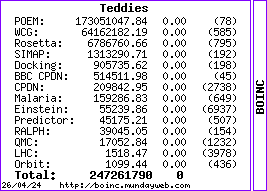
|
 Tern TernSend message Joined: 25 Oct 05 Posts: 576 Credit: 4,700,773 RAC: 21 |
I cannot see where Bill is referring to to change it.... Options menu in BOINC Manager, I believe there is a Communications tab, options of "use my network", "autodetect", or "i'm on dial-up"... the "autodetect" seems to randomly decide which to pick on some systems, and whenever it picks "dial-up", you get the balloon. I think it came in around V5.2.8 or so. Naturally the Mac version is totally different, more like the older windows one, with Proxy, reminder frequency, but no Communications tab. Sigh. Hopefully my PC will be back from the shop this afternoon... 
|
|
Scribe Send message Joined: 2 Nov 05 Posts: 284 Credit: 157,359 RAC: 0 |
Yuo arer correct, it is there but on the one that does not put up the bubble it is set to "Auto detect"...I will see what the other is set to.....  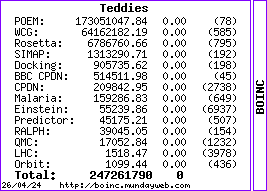
|
|
Scribe Send message Joined: 2 Nov 05 Posts: 284 Credit: 157,359 RAC: 0 |
Both mine set to "Auto detect". Diff between the two machines is one is XP Home, otther XP Pro....one putting up the bubble, the other not....confused... |
 Vajras VajrasSend message Joined: 8 Nov 05 Posts: 1 Credit: 113,564 RAC: 0 |
Both mine set to "Auto detect". Diff between the two machines is one is XP Home, otther XP Pro....one putting up the bubble, the other not....confused... Ballon is popping up here on W2K box but NOT with the XP Pro box. Both are set to AutoDetect. One day there'll be something of interest here |
 Tern TernSend message Joined: 25 Oct 05 Posts: 576 Credit: 4,700,773 RAC: 21 |
If you're always connected, it won't hurt anything to set it to "use my network", and if it gets rid of the annoying messages, I would. The only reason I figured this out in the first place was that I am _not_ a Windows-literate person, and _anything_ that pops up a balloon is cause for me to rip the thing apart until I fix it... Somewhere around the time I upgraded the PC to 5.2.13, this started, and I was going through all the menu options and such so that I'd see the differences; I figured the "autodetect" wasn't necessary, and wow, the balloons stopped! :-) Obviously this is somehow related to the phase of the moon on the day your PC case's drive door left the factory. Or the fact that it's Windows. (Same thing...) 
|
 Roadtech RoadtechSend message Joined: 3 Nov 05 Posts: 4 Credit: 2,739,327 RAC: 0 |
Yes they are set to auto. I will change them. Thanks for the help. Merry Christmas Join Team XPC http://www.xtremepccentral.com |
Message boards :
Number crunching :
BOINC Manager-Network Status???

©2025 University of Washington
https://www.bakerlab.org